10 Best AI Photo Editor tools, Image Enhancers for 2025
No matter how good is your camera, you must always edit the pictures for better results. In the era of social media where there is a race to share your lifestyle or it may be your hobby, there is a need for good AI Image editors, these AI Photo editors automatically improve the image, sharpening the details, editing, and enhancing possible with the power of AI which not only increases your productivity but could save a lot of time and money.
We’ve found the best AI-based photo editing tools, so you don’t have to look further. Our list of the 10 Best AI Photo Editor Tools In 2024 will give you all the information you need to find the best ones in the market.
First, let us understand what is AI photo Editors and Enhancers and how they work.
What is AI Photo Editors?
AI photo Editors powered by AI do all the heavy lifting by understanding the content of the image and performing photo/image editing tasks that would have required more work or manual work for editing photos like improving blurry images and suggesting edits, removing objects, background, and overall improvement of photos with the power of AI. This makes tasks easy for humans as AI Photo editor tries to replicate the human task and will leave very little or no work for humans.
What is an AI photo Enhancer?
AI photo Enhancer improves the photo quality from poor to best-improved quality with the power of AI. They can restore the images, and improve blurry images this can be done by their algorithm by reading the image, analyzing it, and providing the best possible output. It includes image sharpening, denoising, and other kinds of improvements.
Best AI Photo Editors Tools, AI Image Enhancers in 2024
Use your list of the best AI-based photo editing tools to make photos that will make people amaze.
Luminar Neo
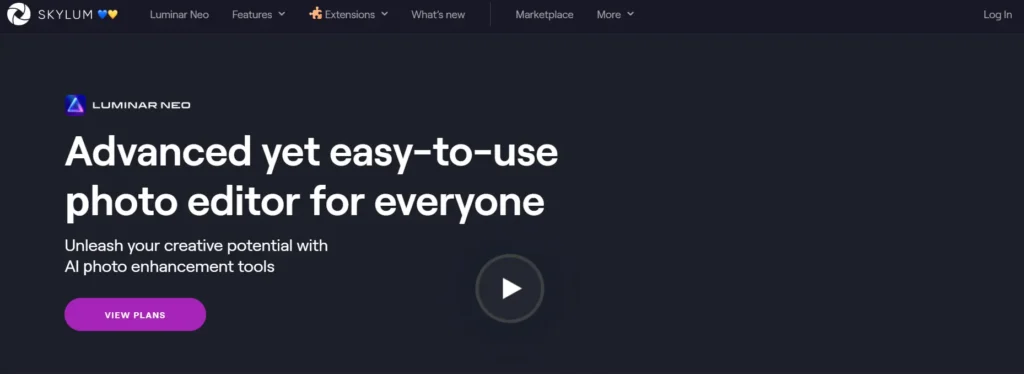
Luminar Neo is an AI-powered Photo Editor tool and Photo Editing Software for Mac & PC with generative AI capabilities. Luminar Neo is reviewed with 4.8 ratings on the trust pilot. The interface is comfortable and simple. Complicated Portrait retouching can be done with AI in a few clicks. It has a lot of built-in features
Features
- AI image Enhancement
- Raw Editing
- Layers Support
- Nondestructive editing
- Batch processing
New extension with Luminar AI for more editing power
- Panorama Setting
- Magic Light AI
- Super sharp AI
- Focus Stacking
- Upscale AI
- Background Removal AI
Use Cases
- Landscape Photography
- Wildlife Photography
- Portrait Photography
- Wedding Photography
- Newborn Photography
- Photoediting for beginners
- AI Photo Editor
Integration
You can use the Luminar Neo AI standalone app without changing your workflow with most photo editors like Adobe Photoshop, Adobe Lightroom, and Photos for MacOS.It is available with both Windows and Mac.
Pricing
- 1 month $ 11.95/month
- 12 months $8.25/month
- 24 months $6.21
- Onetime $249 with a lifetime offer
Community Support
Here are a few tutorials and for future updates, you can follow their Twitter
Commercial use and terms
Even though output generated with Luminar Neo is allowed for commercial use, One should always check their terms and AI guidelines
Pixlr
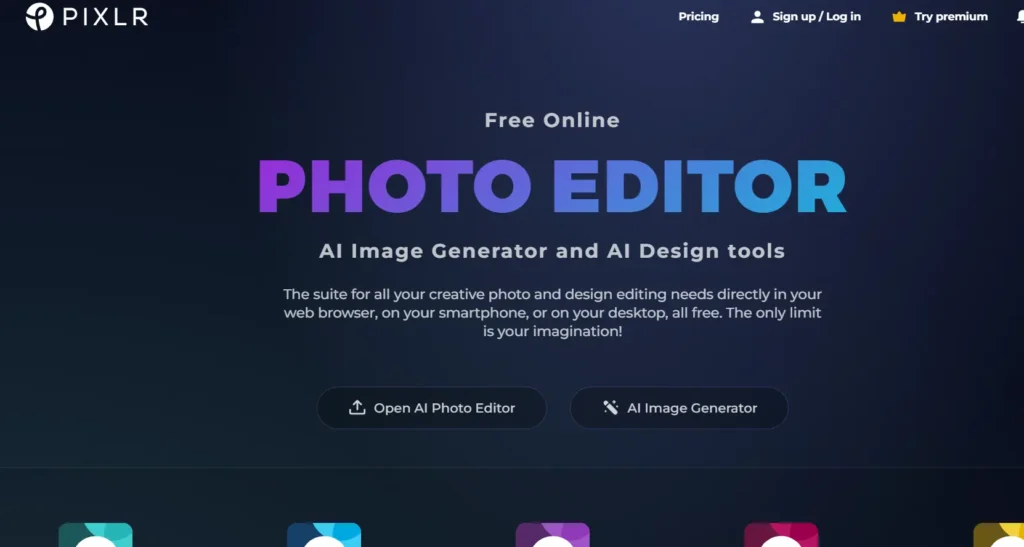
Pixlr is a Free Online AI Photo Editor, Image Generator & Design tool, batch editor, animation designer, and enhancer With its free features and AI-driven enhancements. Pixlr provides a diverse selection of AI-enhanced tools within its AI-powered photo editors no download is required. Pixlr is best for beginners but also offers additional features catering to the needs of professional photographers and designers. It offers HDR, Focus/Bokeh, Dispersion, reflect, glitch, and colorize filters and effects.It has new features like a photo grid maker and product shot creator.
Features
- Pixlr Editor-Advance editor
- Pixlr Express-AI photo editor
- Pixlr Designer -Templates and animate
- Remove Bg
- Batch Editor-Bulk photo editing
Other AI-Generative Tools
- AI remove object
- AI remove Background
- AI super scale
- AI generative fill
- AI image generator magic
- AI remove noise
Pricing
Plus-$1.99/month
Premium $7.99/month
Team $12.99/month
Community Support
Here are a few tutorials, and video learning. You can join their discord for community
Security and terms
You should always read the security and terms of any AI tool before its use. You should never share any sensitive data. You can read Pixlr terms on their official site from time to time which may change over with a period.
Autoretouch
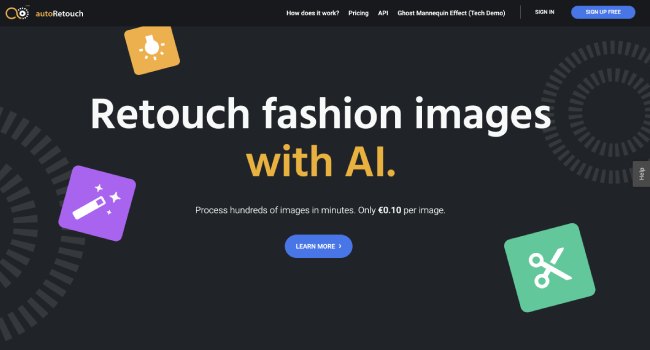
Autoretouch.com is a tool that lets you fine-tune images to meet different needs. You can save time by automatically editing hundreds of images with the power of AI. By Autoretouch app through the website, you can also download your results in PSD format, which lets you keep working on them in Photoshop. It works best with many pictures at once and is a good choice for businesses using shared accounts.
Features
- Adds shadows to the ground and fixes the skin.
- Autoretouch automatic professional face retouching
- It has great color palettes to choose from and matches the color exactly.
- Autoretouch API is available for integration with the commerce/WordPress plugin
Adobe Photoshop
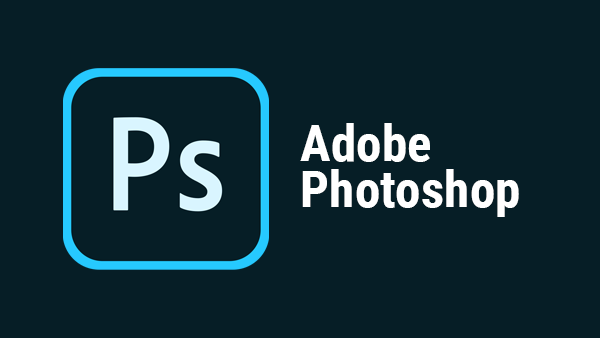
Adobe Photoshop is an editing program that uses AI and has been used by professional photographers for years. But now, people who love editing and photography also use this tool for fun. To keep up with the competition for the finest editing tools, Adobe has released a new set of AI tools that let users style photos at the root level.
Features
- It has features that won awards.
- Adobe has added Adobe Sensei AI which makes it the most advanced photo editing tool
- It is best for both experts and newcomers because it keeps getting better.
- Power your creativity.
- Easy collaboration
4)Topaz
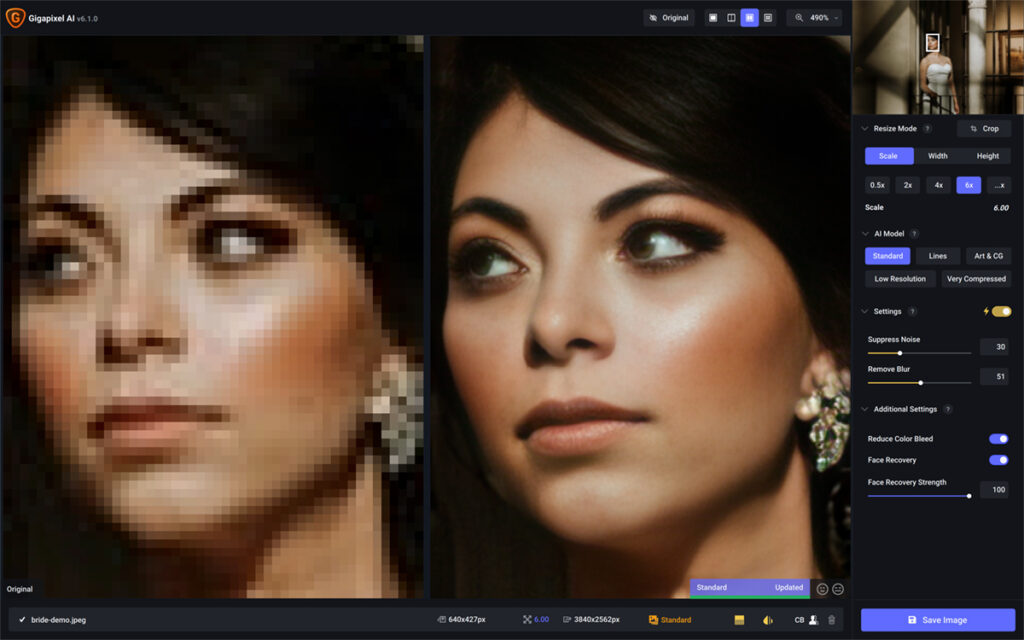
Topaz uses edge-cutting technology to improve the quality of the image. It also has a full fix of tools that you can use to improve the quality of the images and make them look even better. The AI-based editing tool works great as a plugin for eCommerce solutions. This tool is a layer-based editor with built-in artistic effects that improve results. Tools available are
- Topaz Photo AI
- Topaz Video AI
- DeNoise AI
- Sharpen AI
- Gigapixel AI
Features
- It adds all the right details.
- It has a lot of filters to pick from and lets you work in layers to keep your workflow from getting in the way.
- It has completed the process of editing more comfortably.
5)Remove. Bg

If you’re a content creator, designer, or marketer, then you know how much time and effort it takes to remove backgrounds from an image. It’s a tedious task that can take up hours of your valuable time. Fortunately, all of that is about to change thanks to the revolutionary technology created by Remove. bg. With just one click, you can now remove backgrounds from any image automatically in just 5 seconds.
Remove. bg uses advanced AI algorithms to analyze each image and identify the subject matter, thereby removing the background without any human intervention. This means you no longer need to spend countless hours using Photoshop or other editing software trying to cut out images manually. Remove. bg’s clever AI does all the hard work for you.
Not only does this save time but it also allows you to focus on more important tasks such as creating engaging content for your audience or adding finishing touches to your designs. With remove.
Features
- Drag-and-drop is a simple way to use it.
- It’s free to get rid of the background.
- Make a PNG file out of any image.
- Features that save time
6)Befunky
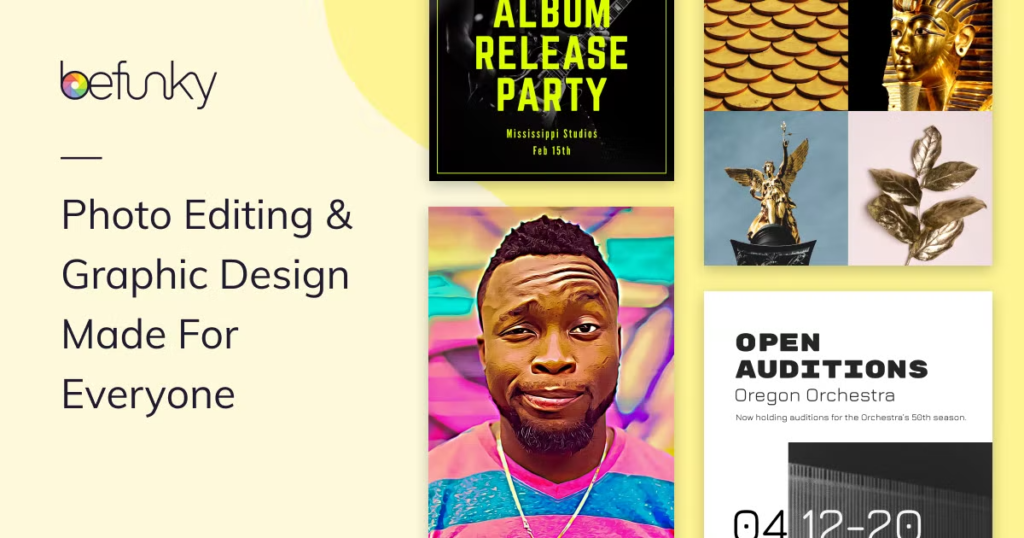
Befunky.com is an online photo editing tool that has incorporated Artificial Intelligence technology to help users transform their photos from ordinary to extraordinary. With a wide range of AI tools available, you can now take your creativity to the next level and produce stunning visuals in no time.
One of the most impressive AI features on Befunky.com is the “Smart Enhance” tool. This feature automatically analyzes your image and detects any imperfections, such as poor lighting or color balance issues. It then applies corrections in seconds, allowing you to achieve fantastic results with minimal effort. Additionally, there’s the “Portrait Enhancer” which uses facial recognition technology to enhance portraits by removing blemishes and smoothing skin textures.
Another incredible feature of Befunky.com’s AI technology is its ability to transform regular photos into vibrant works of art.
- Photo Effects
- Touch Up
- Photo to Art
- Background Remover
- Photo enhancer
7)Hotpot.ai
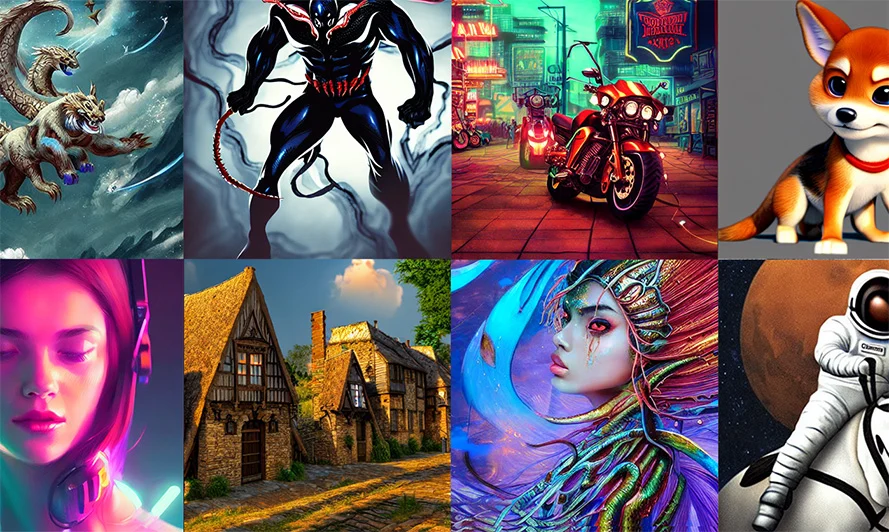
Hotpot is a revolutionary platform that offers AI helpers and easy-to-use software for graphic design, image editing, and writing. With our advanced tools and features, you can create stunning designs and engaging content in no time. Our services include background remover, object removal, image enhancement, and more.
One of our most popular services is the background remover tool. With this feature, you can quickly remove backgrounds from your images with just a few clicks. Whether you want to add a new background or simply make the subject stand out more, our tool makes it easy to achieve professional-looking results. You don’t need any special skills or knowledge to use this tool – simply upload your image and let the AI do the rest.
In addition to our background remover tool, we also offer object removal services that allow you to erase unwanted objects from your images seamlessly.
- Art Generator
- Headshot Generator
- Photo Upscaler
- Object Remover
- Background Remover
- Art Personalizer
- Picture Colorizer
- Picture Restorer
- Face Enhancer
- Color Generator
8)Autoenhance.ai
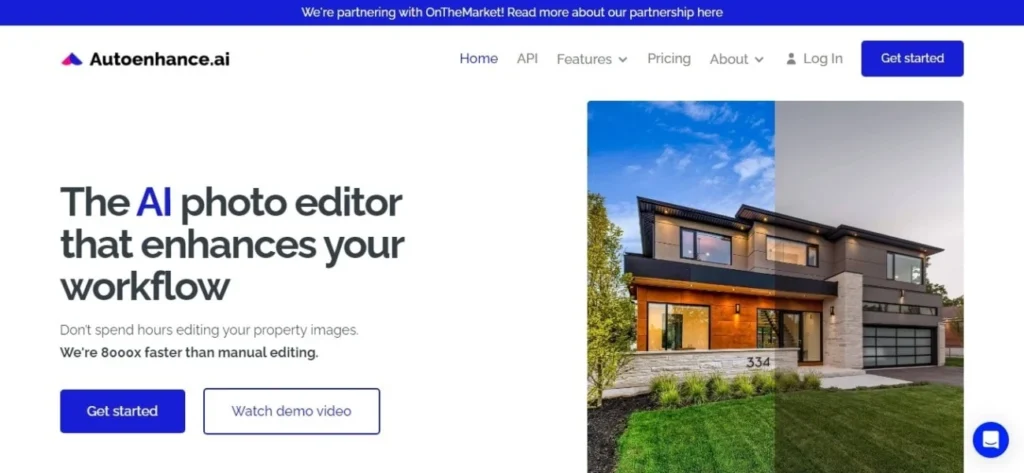
Autoenhance.ai is the ultimate AI photo editor that can help you enhance your workflow. With this innovative tool, you no longer have to spend countless hours editing your property images manually. Our platform is designed with advanced technology that can complete tasks at an incredible speed, making it 8000 times faster than manual photo editing.
Our software uses machine learning and artificial intelligence algorithms to analyze every aspect of your images and make necessary adjustments automatically. This means you can be assured of consistent high-quality output every time. Whether you are a real estate agent or a professional photographer, autoenhance.ai will transform your workflow by giving you more time for other important tasks.
By using autoenhance.ai for your photo editing needs, you will experience a range of benefits that go beyond faster turnaround times.
- Sky replacement
- Image relighting
- 360 enhancements
- Perspective correction
- HDR merge
- RAW & JPG support
- Contrast & brightness boost
- White balance correction
- Lens correction
- Image sharpening
9)Imagen ai

Imagen-ai.com is the newest AI-powered photo editing solution that has taken Adobe Lightroom Classic by storm. It’s fast, efficient, and learns your personal style with each edit made. Imagine having all of your favorite filters and presets at your fingertips, without the time-consuming task of scrolling through them one by one.
With Imagen-ai.com, you can make quick edits to your photos with just a few clicks. The software uses artificial intelligence to analyze your images and recognize patterns in color, tone, and texture. This allows it to apply edits that are not only consistent with your personal style but also better than what you could achieve manually.
What sets Imagen-ai.com apart from other photo editing solutions is its speed. It takes just seconds for the software to analyze an image and suggest edits based on your preferences.
Spyne.ai
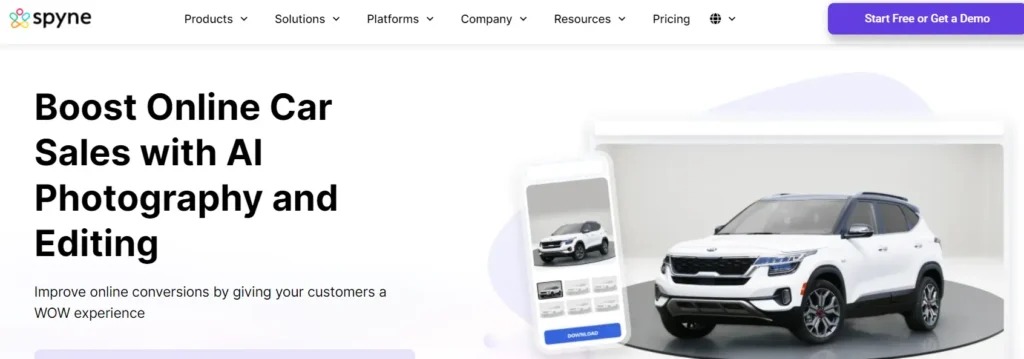
Are you tired of the same old boring car photos that don’t do your inventory justice? Look no further than spyne.ai, the AI-powered photography and editing tool that is revolutionizing the online car sales industry. With its advanced technology, spyne.ai can capture stunning images of your vehicles from every angle and enhance them to perfection with just a few clicks.
But it’s not just about pretty pictures – spyne.ai also helps improve online conversions by giving your customers a WOW experience. The high-quality imagery generated by this tool allows potential buyers to get an up-close look at even the smallest details of your cars, making them more likely to feel confident in their purchase. Additionally, spyne.ai’s cutting-edge editing capabilities ensure that each photo showcases your inventory in the best possible light, further increasing its appeal to buyers.
Deciding on AI photo Editors and Enhancers
Methodology
At first, we don’t give much thought to picking an AI Photo editor tool, yet it’s important to know that picking an AI-based image editing tool is a personal decision. Because what works for one person cannot work for another, and because there are so many online options now, choosing online AI-based editing tools is even harder. But we can help you determine which photo editors to use! We’ll give you a few tips on how to pick the finest AI-based photo editing tools.
- Try to comprehend that photos have varying requirements.
It’s clear that all photos are different and have different editing needs. So, you should carefully look at all the features the photo editor offers. Before you decide, you should figure out what you need and then make an informed choice.
- A license to run on many devices
Photographers don’t usually have a Mac and a Windows PC, so you should look for AI-based photo editing tools on both. Some tools may not work on some devices because their licenses don’t allow them to.
- How often are updates released?
Ensure that the tool users choose gets updates often. Updates are necessary to stay on top of the latest trends, fix bugs, and close security holes.
- Customer support
Now, because this is a new idea, there will be times when you have trouble with the tool. So, in the beginning, you might need some training and help. You don’t think about customer service until you have a problem, but you should only think about it initially. Keep an eye out for an active forum or a section of the website that answers frequently asked questions.
- Compatibility with RAW files
Some photographers have had trouble converting RAW files from a newly released camera, which may sound silly. So, some RAW converters aren’t doing a very good job. Before you sign up for a tool, try it out first.
FAQ
Can you use AI to edit photos?
AI technology has the potential to revolutionize the way photos can be edited. With just a few clicks and commands, users are able to apply various edits that are precise and time-saving. A few tools are Luminar NEO, Topaz Labs Studio, Adobe Photoshop, Canava, Imagen ImagenAI
Is there a free AI Photo Editor?
FotorAI
Hotpot.ai
Lunapic
Canava
Autoenhance.ai
These are free AI photo Editor tools
Final Thoughts
AI tools for image editing are a powerful resource for any user looking to improve their overall image quality. From basic features such as cropping, sharpening, and resizing to more complex tasks like color correction and noise reduction, these tools provide users with a variety of options to enhance their images in ways that would otherwise be difficult or time-consuming. Additionally, with the help of AI, users can quickly make accurate adjustments without having to learn complicated software.
Disclaimer: Toolsai.net is not, by means of this website or any part thereof, rendering professional advice, any claim, endorse or any recommendation of any AI Tools or its output. Blog as an Information. Every business is different and its need and not every tool fits every business. Before making any decision or taking any action that might affect you, your finances, or your business, you should make your own independent decision based on own research as AI is in the emerging stage, and some tools based on it may occasionally give incorrect results. Do not share sensitive information and read the terms and conditions of the respective tool. Your use of this website or any of its pages or links given is at your own risk and you assume full responsibility and risk of loss resulting from your usage in developing technology.



